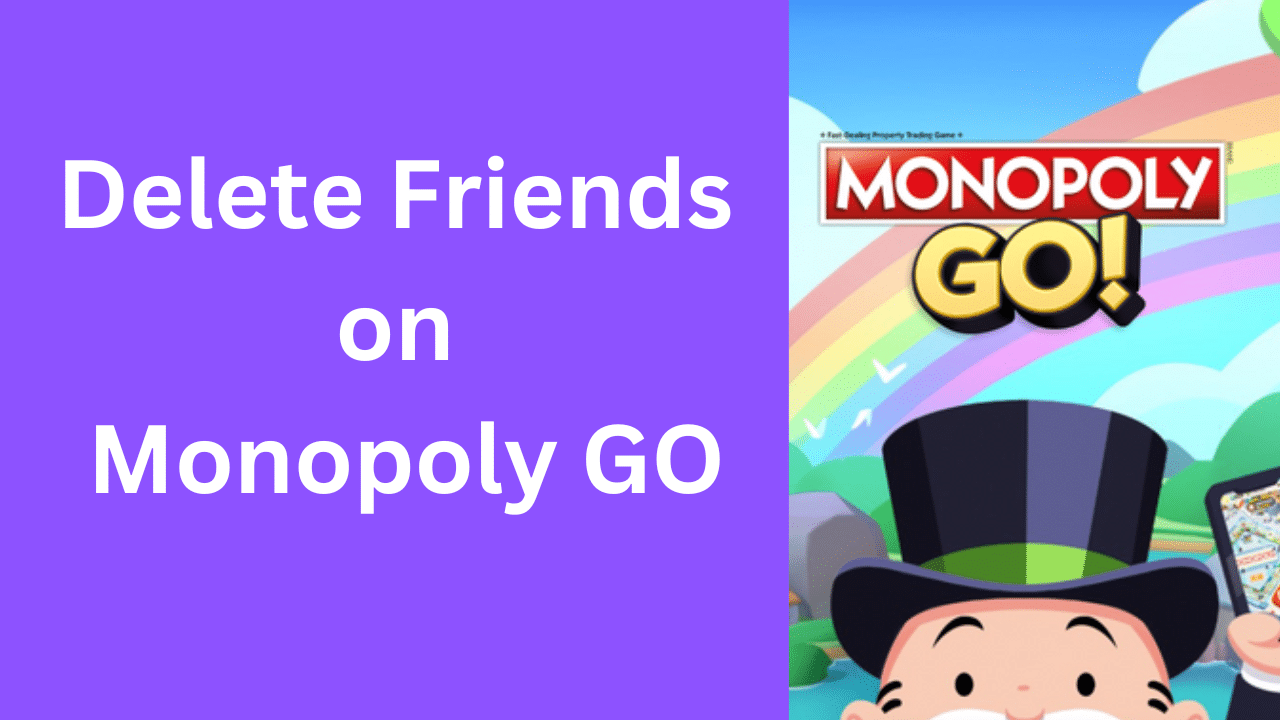Monopoly Go is a fun game that allows you to connect with friends and play together. However, there might come a time when you want to Delete Friends on Monopoly GO friend list. Whether they’re inactive or you simply want to keep your list tidy, here’s how you can unfriend and kick friends from your friend’s list in Monopoly Go:
- Access the Friends Menu:
- Open the Monopoly Go app on your device.
- Tap the Friends button located at the bottom right corner of the screen.
- Navigate to the Leaderboard:
- In the Friends menu, select the third tab labeled Leaderboard.
- Within the Leaderboard section, choose Friends. This will display your entire friend’s list.
- Remove a Friend:
- Scroll through the Friends leaderboard and find the name of the friend you want to remove.
- Long-press on the friend’s name until the Remove button appears.
- Tap the Remove button to delete the friend from your list.
Remember that there isn’t a significant benefit to removing friends in Monopoly Go, but it’s essential if you want to keep an active and manageable friends list. Whether you’re a dedicated trader or just prefer a streamlined list, this process ensures you’re playing with the right companions.
Simplify Your List: Deleting Friends in Monopoly GO
Having a shorter friends list makes playing Monopoly Go more enjoyable. Just like tidying up your room, removing inactive friends ensures you’re playing with those you truly enjoy.
Avoiding Jail in Monopoly
In Monopoly, ending up in jail can slow down your progress. Similarly, having too many inactive friends can clutter your Monopoly Go experience. By cleaning up your friends list, you’ll avoid getting stuck with players who no longer engage with you.
Cutting Ties: Removing Friends in Monopoly GO
Sometimes, it’s necessary to say goodbye to friends who aren’t actively playing. By removing them from your list, you create more space for meaningful connections. Think of it as decluttering your toy chest to make room for new adventures!